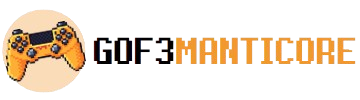Gaming is an exhilarating experience, but long sessions can take a toll on your body if proper ergonomics are not considered. Whether you’re a casual gamer or a dedicated eSports competitor, avoiding fatigue and pain is crucial for maintaining both health and performance. This guide provides essential tips on optimizing your gaming setup and habits to ensure comfort and prevent discomfort.
1. Ergonomic Furniture
1.1. Gaming Chair
An ergonomic gaming chair is designed to support your body during extended periods of sitting. Look for a chair with the following features:
- Adjustable Height: Ensure that your feet can rest flat on the floor with your knees at a 90-degree angle.
- Lumbar Support: Choose a chair with built-in lumbar support to maintain the natural curve of your lower back.
- Adjustable Armrests: Armrests should support your arms comfortably, reducing strain on your shoulders and wrists.
- Recline Feature: A recline function allows you to adjust the angle of the backrest to find a comfortable position.
1.2. Desk
Your desk should be at a height that allows you to sit comfortably with your elbows at a 90-degree angle. The desk surface should be deep enough to accommodate your monitor, keyboard, and mouse, with sufficient space to move your arms freely.
2. Monitor Placement

2.1. Monitor Height
Position your monitor so that the top of the screen is at or slightly below eye level. This allows you to view the screen without tilting your head up or down. The ideal distance from your eyes to the monitor is about an arm’s length, typically 20 to 30 inches.
2.2. Monitor Angle
Tilt the monitor slightly backward, so it is perpendicular to your line of sight. This reduces glare and minimizes the need to strain your neck.
3. Keyboarcd and Mouse Setup
3.1. Keyboard Position
Place your keyboard directly in front of you, with the keys at a height that allows your elbows to remain close to your body and your wrists to stay straight. A keyboard tray with adjustable height and angle can help achieve this.
3.2. Mouse Placement
The mouse should be positioned at the same level as the keyboard and close enough so you don’t have to reach forward excessively. Use a mouse pad with wrist support to reduce strain. Find out more about how to choose the perfect gaming PC for your needs here.
4. Posture and Movement
4.1. Proper Posture
Maintain a neutral sitting position with your back straight and shoulders relaxed. Your feet should be flat on the floor, with your knees at a 90-degree angle. Avoid slouching or leaning forward, as this can cause back and neck pain.
4.2. Regular Breaks
Take frequent breaks to stretch and move around. The 20-20-20 rule is effective: every 20 minutes, look at something 20 feet away for at least 20 seconds. This helps reduce eye strain. Stand up, stretch your legs, and change positions regularly to avoid stiffness.
5. Lighting and Screen Settings
5.1. Ambient Lighting
Good ambient lighting reduces glare and prevents eye strain. Use soft, indirect lighting to illuminate your gaming area without causing reflections on your screen.
5.2. Screen Brightness and Contrast
Adjust the brightness and contrast of your monitor to match the ambient lighting in your room. This reduces eye strain and helps maintain visual comfort during long gaming sessions.
6. Additional Accessories
6.1. Ergonomic Keyboard and Mouse
Consider investing in an ergonomic keyboard and mouse designed to reduce strain. Keyboards with split designs and mice with adjustable shapes can help maintain a more natural hand position.
6.2. Wrist Rests
Use wrist rests for both your keyboard and mouse to keep your wrists in a neutral position. These rests can alleviate pressure on your wrists and prevent repetitive strain injuries.
7. Exercise and Stretching
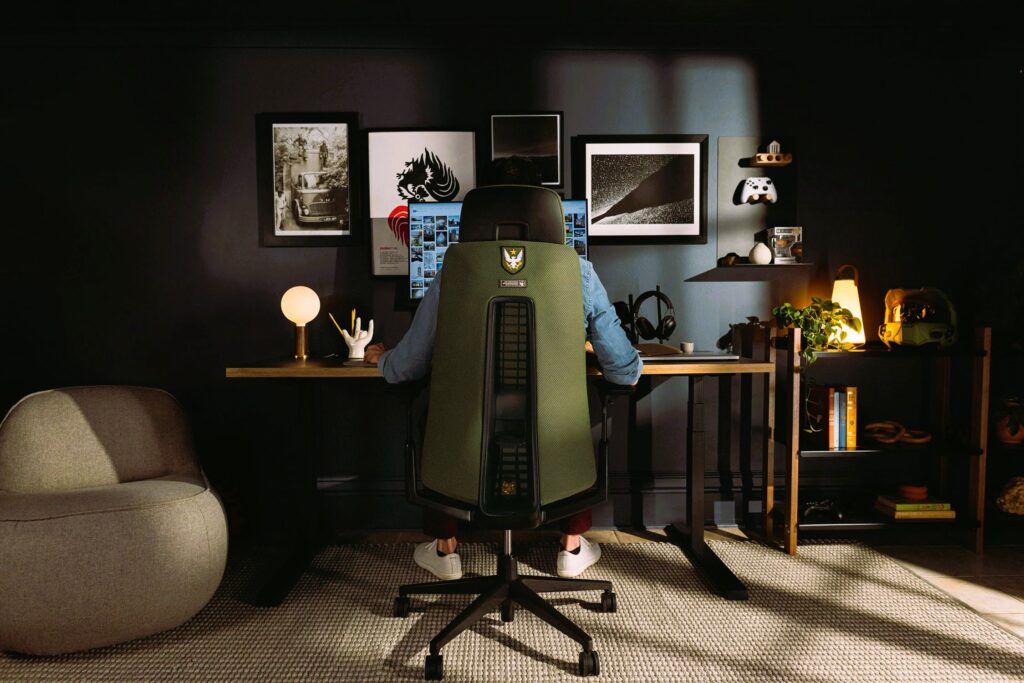
7.1. Stretching Exercises
Incorporate stretching exercises into your daily routine to keep your muscles flexible and reduce the risk of injury. Focus on stretches for your back, shoulders, neck, and wrists.
7.2. Strengthening Exercises
Strengthening exercises can help support good posture and reduce muscle fatigue. Incorporate exercises that target your core, back, and shoulders to maintain a strong and stable posture.
8. Hydration and Nutrition
8.1. Stay Hydrated
Drink plenty of water throughout your gaming sessions. Dehydration can lead to fatigue and decreased concentration.
8.2. Balanced Diet
Eat a balanced diet to maintain energy levels and overall health. Include a mix of proteins, healthy fats, and carbohydrates to fuel your gaming sessions and support your physical well-being.
Additional Resources
For more information on ergonomics and creating a comfortable workspace, visit Wikipedia’s page on Ergonomics.
Creating a comfortable and ergonomic gaming setup is essential for avoiding fatigue and pain during long gaming sessions. By investing in ergonomic furniture, optimizing your monitor and accessory placement, maintaining proper posture, and incorporating regular breaks and exercises, you can enjoy gaming for longer periods without compromising your health. Implementing these ergonomic practices will not only enhance your gaming experience but also contribute to your overall well-being.